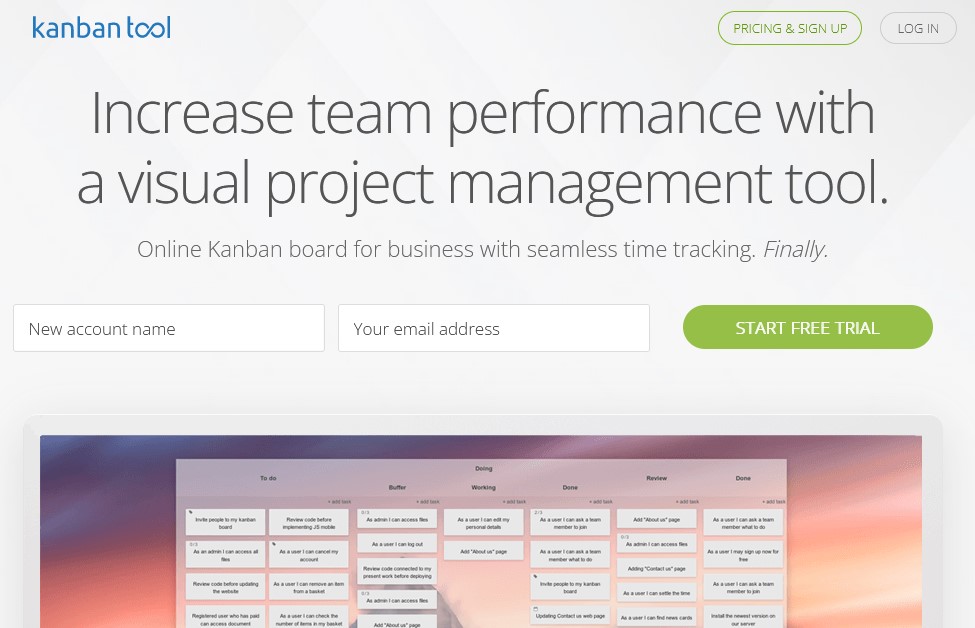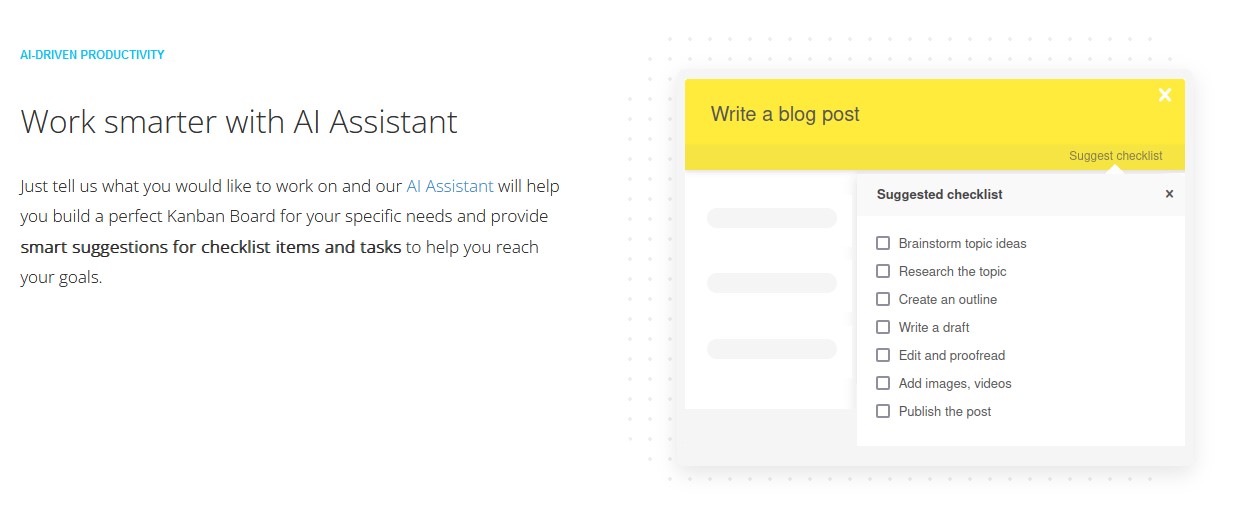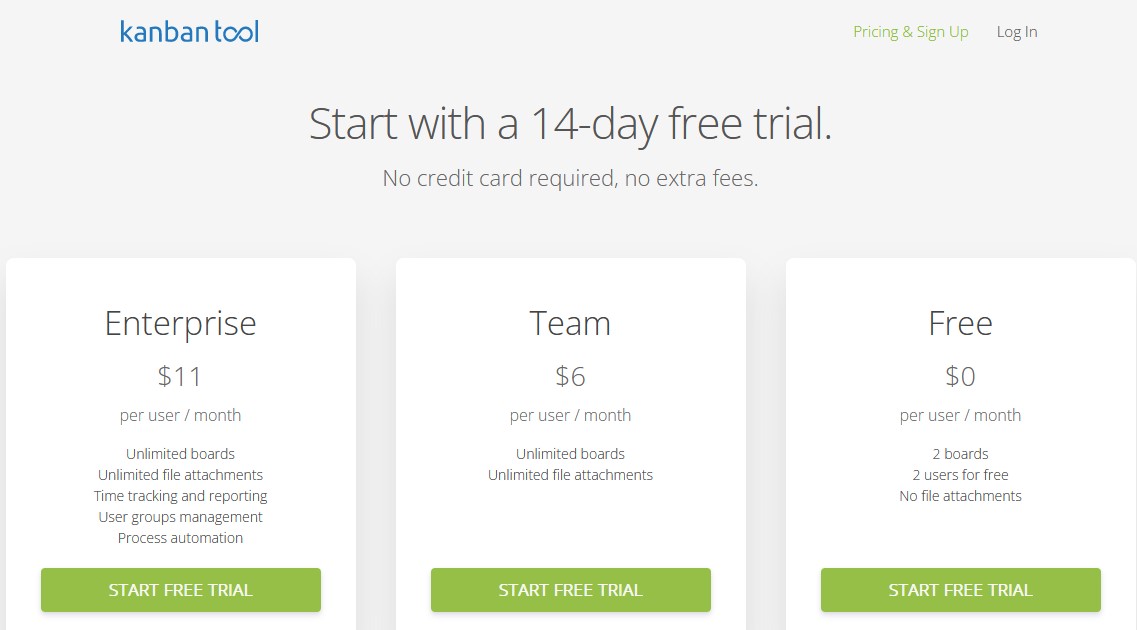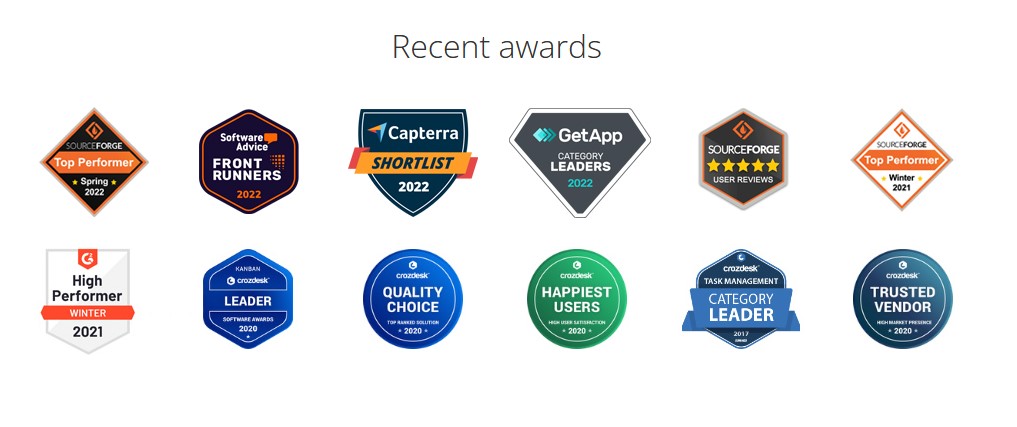Are you tired of juggling multiple tasks and struggling to keep your team organized? Look no further than Kanban Tool, the ultimate project management solution. In this article, we will dive into the pricing, features, reviews and alternatives of Kanban Tool to help you make an informed decision for your business. From its intuitive interface to its powerful collaboration tools, discover why thousands of teams around the world swear by Kanban Tool. Whether you’re a small startup or a large enterprise, find out how this tool can transform the way you work and boost your productivity.
Are you ready to revolutionize your project management process? Say goodbye to complex spreadsheets and messy email chains with Kanban Tool – a game-changer in the world of productivity tools. In this comprehensive article, we will explore everything you need to know about Kanban Tool – from its affordable pricing plans to its robust set of features that will streamline your workflow like never before. But don’t just take our word for it; hear from real users who have experienced firsthand the benefits of using Kanban Tool. Plus, we’ll also discuss some viable alternatives in case this tool doesn’t quite fit your needs. So buckle up and get ready to discover a whole new level of efficiency with Kanban Tool!
Understanding Kanban Tool and its purpose
Kanban Tool is a project management and workflow visualization tool that helps teams manage their work efficiently. Its purpose is to provide a visual representation of the workflow, allowing teams to track tasks, prioritize work, and collaborate effectively.
One of the main benefits of using Kanban Tool is its simplicity and flexibility. It follows the principles of Kanban methodology, which focuses on visualizing work, limiting work in progress, and continuously improving processes. With Kanban Tool, teams can easily create boards representing different stages of their workflow and move tasks across these stages as they progress. This allows for better visibility into the status of each task and helps team members stay organized.
Additionally, Kanban Tool offers features such as task assignments, due dates, file attachments, and comments that facilitate communication and collaboration within the team. It also provides analytics and reports that enable teams to analyze their performance and identify areas for improvement. Overall, Kanban Tool is a powerful tool for managing projects efficiently by providing a clear overview of tasks, promoting collaboration among team members, and enabling continuous process improvement.
Pricing: Different pricing options and plans available
Kanban Tool offers a variety of pricing options and plans to suit different needs and budgets. They have a free plan that allows for up to 2 users and limited features, which is great for individuals or small teams just starting out with Kanban.
For more advanced features and larger teams, they offer paid plans starting at $5 per user per month. These plans include additional features such as file attachments, time tracking, and integrations with other tools like Google Drive and Slack. The pricing scales up depending on the number of users and desired features, with discounts available for annual subscriptions.
Overall, Kanban Tool provides flexible pricing options to accommodate different requirements, whether you’re an individual looking for basic functionality or a large team in need of advanced features and collaboration capabilities.
Features: Overview of the key features offered
Kanban Tool is a powerful project management software that offers a range of key features to help teams stay organized and productive. One of the standout features is the Kanban board, which provides a visual representation of tasks and their progress. This allows team members to easily track the status of each task and collaborate effectively.
Another notable feature is the ability to set up workflows and automate processes. With Kanban Tool, you can create custom workflows that reflect your team’s unique way of working. This helps streamline project management by ensuring that tasks are completed in a logical sequence.
Additionally, Kanban Tool offers advanced analytics and reporting capabilities. Teams can generate reports on various metrics such as task completion rates, lead time, and cycle time. These insights provide valuable data for optimizing workflows and improving team performance.
Overall, Kanban Tool offers a comprehensive set of features that empower teams to manage projects efficiently and achieve their goals with ease.
Reviews: Insights from users and their experiences
Kanban Tool is a popular project management software that helps teams visualize their workflow and improve productivity. Users have generally positive experiences with the tool, praising its simplicity and ease of use. Many appreciate the visual nature of Kanban boards, which allow for easy tracking of tasks and progress.
One common theme in user reviews is the flexibility of Kanban Tool. Users mention that they can customize their boards to fit their specific needs, whether it’s for personal task management or team collaboration. The ability to add labels, due dates, and attachments to cards also adds to the tool’s versatility.
Another aspect that users appreciate is the collaborative features of Kanban Tool. It allows for real-time updates and notifications, making it easy for team members to stay on top of changes and communicate effectively. Additionally, the ability to assign tasks to specific team members ensures accountability and streamlines workflow.
Overall, users find Kanban Tool to be an effective solution for managing projects and improving team collaboration. Its simplicity, flexibility, and collaborative features make it a valuable tool for various industries and teams of all sizes.
Alternatives: Other similar tools to consider
There are several alternative tools to consider if you’re looking for alternatives to Kanban Tool. One popular option is Trello, which offers a similar visual board layout and allows for easy collaboration among team members. Trello also has a user-friendly interface and integrates well with other popular productivity tools.
Another alternative worth considering is Asana, which provides a comprehensive project management platform that includes kanban boards as one of its features. Asana offers more advanced task management capabilities and allows for more customization options compared to Kanban Tool.
Ultimately, the best alternative will depend on your specific needs and preferences. It’s worth exploring these options and conducting some research to find the tool that best fits your requirements.
Pricing: Different pricing plans for Kanban Tool
Kanban Tool offers different pricing plans to cater to the varied needs of its users. The pricing plans are designed to provide flexibility and scalability, allowing users to choose the plan that best fits their requirements and budget.
The basic plan, called the Starter plan, is ideal for small teams or individuals who are just getting started with Kanban. It offers essential features such as unlimited boards, tasks, and file attachments at an affordable price.
For larger teams or organizations looking for more advanced features and customization options, there is the Team plan. This plan includes additional features like time tracking, analytics, and integrations with other tools. It also allows for more users and provides priority support.
Lastly, for enterprises or organizations with complex project management needs, there is the Enterprise plan. This plan offers all the features of the Team plan but with additional benefits such as dedicated account management and enhanced security measures.
Overall, Kanban Tool’s pricing plans ensure that users have access to a range of options that suit their specific requirements and enable them to effectively manage their projects using Kanban methodology.
Features: Overview of the features offered
Kanban Tool is a powerful project management software that offers a range of features to help teams streamline their workflow and improve productivity. One of the key features of Kanban Tool is its visual board, which allows users to create and organize tasks using customizable columns and cards. This makes it easy to see the progress of each task and identify any bottlenecks or delays.
Another notable feature of Kanban Tool is its analytics dashboard, which provides users with insights into their team’s performance. The dashboard displays metrics such as cycle time, lead time, and throughput, allowing teams to identify areas for improvement and make data-driven decisions. Additionally, Kanban Tool offers integrations with popular tools such as Trello, Jira, and Slack, making it easy to sync tasks and collaborate with other team members.
Overall, Kanban Tool offers a comprehensive set of features that can help teams effectively manage their projects. From its visual board to its analytics dashboard and integrations, this tool provides the necessary tools for teams to stay organized, track progress, and improve efficiency.
Reviews: User reviews and experiences with Kanban Tool
Kanban Tool is a popular project management software that utilizes the Kanban method to help teams visualize their workflow and improve productivity. User reviews of Kanban Tool are generally positive, with many praising its user-friendly interface and flexibility.
One common theme in user reviews is the ease of use of Kanban Tool. Many users appreciate the intuitive interface, which allows them to quickly set up and customize their boards. The drag-and-drop functionality makes it easy to move tasks between different stages of the workflow, and the ability to create custom fields and labels allows for further customization.
Another aspect that users often mention is the flexibility of Kanban Tool. It can be used for a wide range of projects and workflows, making it suitable for various industries and team sizes. Users also appreciate the real-time collaboration features, such as comments and mentions, which promote communication and transparency within teams.
Overall, user reviews indicate that Kanban Tool is a reliable project management solution that helps teams stay organized and improve their efficiency.
Alternatives: Other project management tools similar to Kanban Tool
There are several project management tools available that offer similar features to Kanban Tool. One popular alternative is Trello, which is known for its user-friendly interface and flexibility. Trello allows you to create boards, lists, and cards to track your tasks and progress. It also offers integration with other tools like Google Drive and Slack, making it a versatile choice for team collaboration.
Another alternative worth considering is Asana. Like Kanban Tool, Asana provides a visual representation of your tasks through boards and cards. It also offers features like task assignments, due dates, and file attachments. Additionally, Asana has advanced reporting capabilities that allow you to track team performance and project progress.
Ultimately, the choice of project management tool depends on your specific needs and preferences. It’s important to consider factors such as ease of use, integration options, and pricing before making a decision.
Conclusion
In conclusion, Kanban Tool is a powerful project management solution that offers a range of features and benefits for teams of all sizes. Its intuitive interface and customizable workflow make it a popular choice among users. Additionally, the pricing plans are competitive, with flexible options to suit different needs.
However, it is important to consider alternatives such as Trello or Jira when evaluating project management tools. These platforms offer similar functionality but may have features that better align with specific team requirements or industry standards. It’s worth exploring these alternatives before making a final decision.
Ultimately, the success of implementing any project management tool relies on how well it is adopted by the team and integrated into existing workflows. As such, it’s important to carefully assess user reviews and gather feedback from potential stakeholders in order to make an informed decision on which tool would be the best fit for your organization. With proper research and consideration, you can find the perfect project management solution that aligns with your goals and helps drive successful outcomes.